Project Status Report Template
Member of Basic Production Templates Pack

Version: 1.00
Benefits:
Project Status Report Template in Excel Spreadsheet help you have more visibility of the work in progress report of your Project and provide up to date information of the remaining man-day required and manpower cost.
Project Status Report Template provide 3 project levels: project phase, project activity and work breakdown structure and can assign multiple resources to each work breakdown structure (wbs).
Remark: Actual Remaining man-day = ( 1 - % of Progressive of Work) * Planned man-day Required, but you can adjust the remaining man-day value.
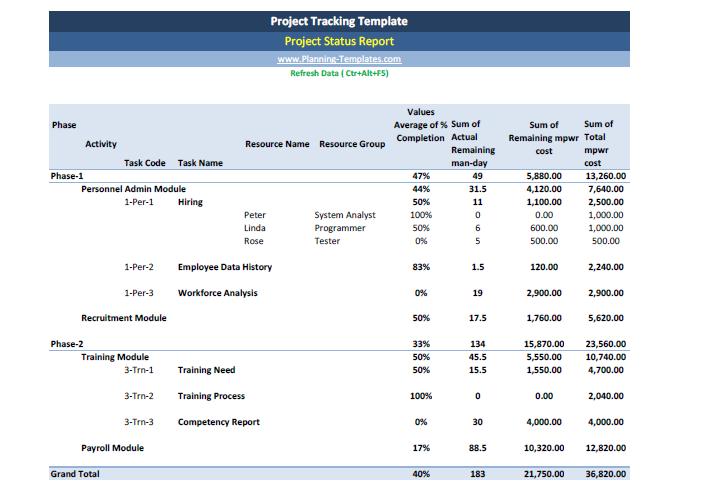
This excel-based Project Status Report Template has 8 worksheets:
1 - Project Phase Level
2 - Project Activity Level
3 - Project Task (WBS) Level
4 - Resource Group
5 - Resource
6 - Assign Resource to Project Task
7 - Status Report by Project Phase
8 - Status Report by Project Resource
Set up Project Levels
WS#1 [Phase Level]
Step 1 - Entry data of project phases. (Phase Name)
WS#2 [2-Activity Level]
Step 2 - Entry data of all activities of project and assign to phase. (Activity Name, Phase Name)
WS#3 [3- Tasks Level
Step 3 - Entry data of all tasks (work breakdown structure -WBS) and assign each task to the desired activity. (Task Code, Task Name, Activity Name)
WS#4 [4-Resource Group]
Step 4 - Entry data of resource group ( Resource Group )
WS#5 [5-Resource]
Step 5 - Entry data of resource name, assign to resource group, cost per man-day. (Resource Name, Resource Group, Cost/man-day)
WS#6 [6-Assign Resource to Project Task]
Step 6 - Entry data of planned man-day of each task, update % of completion, adjust the remaining man-day(optional). ( Task Code, Resource Name, Planned man-day, %Completion, Adjust Remaining man-day )
Tip: if need weekly project status report, update % completion and remaining man-day in every week.
WS#7 [7-Status Report by Project Phase]
Step 7 - This report will show you in multi-level of phases using drill down on (+) or (-) bottom in front of the field.
WS#8 [8-Status Report by Resource]
Step 8 - This report will show you in multi-level of resource using drill down on (+) or (-) bottom in front of the field.
Tip For the up-to-date information, press (Ctrl+Alt+F5) to refresh data before printing report.
Return from Project Status Report Template in Excel to Basic Production Templates Pack
Work with Google Sheets?
Gantt Chart Template in Google Sheets click here...
