Production Schedule Template
Member of Basic Production Templates Pack

Production Schedule Template
Version: 1.00
Benefits:
Production Scheduling Template help you manage daily scheduling with 2 shift per day of bottleneck work center to ensure that all work orders will be finished within order due date.
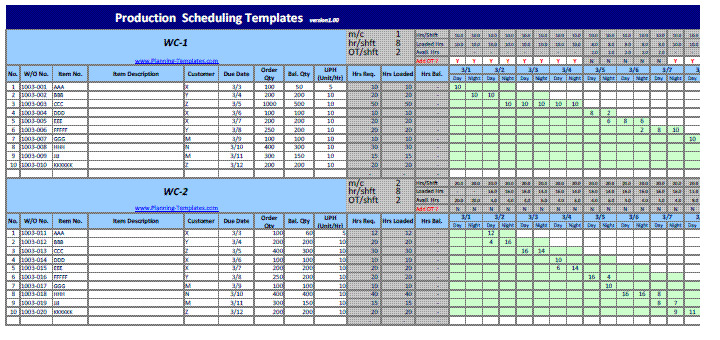
Features:
1. Provide 5 work centers with 2 shifts per day.
2. Each work center can have multiple machines
3. Working hour per shift and OT hour per shift can be assigned to Work Centers.
4. Can load the number of hours required in specific shift with visual control of both due date and the remaining hours of each shift.
5. Print Daily Schedule Sheet per workcenter.
6. Print Weekly Loading Status Graph.
How to Use:
This production schedule template has 4 worksheets:
Worksheet 1 - Work Center
worksheet 2 - Scheduling
worksheet 3 - Chart
worksheet 4 - Data
WS#1 [1-Work Center]
Step 1 - Define work center name, assign number of machines per work center, assign number of working hour and Overtime hour per work center
WS#2 [2- Scheduling]
Step 2 - When Scheduler received work orders from program/account management department, he/she can load work orders into desired work center.( W/O No., Item No. ,Item Description, Customer, Due Date, Order Qty, Balance Qty )
Note-1: When Due Date of work order has been input, you can see green color in that row start from 1st-date column until one-day-before-due-date column.
For example, due date is 3/10/2017, green shade will be display till 3/9/2017. It's the visual control tool for scheduler to alert herself when schedule it out of that area.
Note-2: This template will use 'Bal. Qty' to be calculated for the number of 'Hrs Req, not use 'Order Qty'.Therefore, Hrs Required = Bal Qty / UPH.
Step 3 - With the Hrs required number, you can load within green area but in each shift must not load more than the available Hrs of each shift.
If cannot load within working hour, can assign OT and the filed of 'Add OT?' will show "Y" in red color.
If 'Hrs Loaded' = 'Hrs Req.', 'Hr Bal' will be zero.
Step 4 - You can print this daily production schedule to share with other departments.
Tip: To filter blank rows, in 1st column select only 'x' value. To hide some columns of past dates and future dates, hide those columns by selecting them, use right click and select 'hide'.
WS#3 [3- Chart]

Step 5 - You can have bar chart of % loading capacity of each shift of all 5 work centers in 5 different colors.
Tip: To hide some past dates and future dates, go to worksheet #4 [4- Data] to hide those dates.
In current excel file, we hide day 8 - day 31. In the future you can 'unhide' to present those dates in W/O loading status chart as needed.
Return from Production Scheduling Template version 1.0 to Basic Production Templates Pack
Suggested ERP software by Sector
Free Pricing & Demo
Aerospace & Defense , Automotive, Chemicals, Construction / Project, Consumer Products, Distribution, Electronics, Engineer-to-Order, Food & Beverage, High Technology, Industrial Machinery, Job Shop / Machine Shop, Made-to-Order(Small), (Mid-sized), Metal Fabrication, Paper & Packaging, Pharmaceuticals, Process / Batch Manufacturing, Retail, Semiconductors, Wire & Cable
Case Study: How to apply Production Scheduling Template for your job!
"I downloaded this work schedule template 2 weeks ago when I was looking for a scheduler to make our job easier and I found it in Planning-Template.com which is very close to the requirement (e.g. 2 shift/day). At that time I thought that this template would be useful to help our cell manager to create scheduling. Then I tried first by myself and I got an idea to use the template with small changes (apologize, I slightly changed the template to match our requirement). I added set up time and formulas to create gantt chart automatically. It works well. Then, since our order vary a lot (it means it take a lot time to put the data in), I created small report direct from database to compile the data and upload it to the template. It works well and now, we can make schedule, visual it, in less than 5 minutes for each work center. Thank you to Planning-Templates.com and the team."
Rachmat Trenggana, Manufacturing Manager,
Bandung, Indonesia
